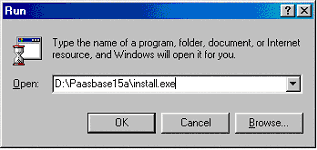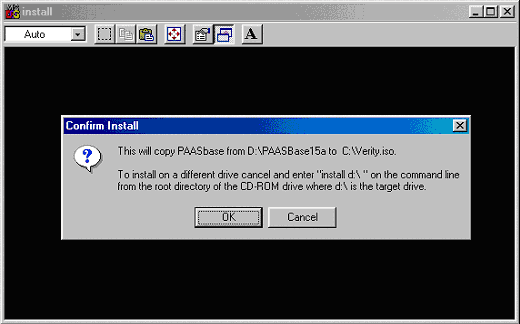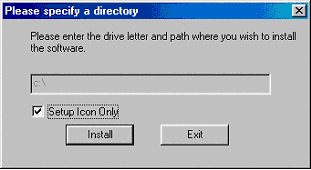Installing PAASbase on you computer
Client System Requirements
For IBM-compatible platforms running Microsoft Windows
· 486, or Pentium-based PC, running Windows 95, Windows 98, Windows NT (service pack 6 or higher) or Windows 2000
· 64MB of RAM minimum (128 or more recommended)
· Disk space to install PAASBase: 250MB
· Internet Explorer 4.0 or higher (IE 5.5 recommended), or Netscape Navigator 4.7 or higher
1. Insert the CD into the CD-ROM drive. If the Case Manager setup screen automatically runs, click on the Cancel buttona and exit thesetup.
2. Click on the Start menu and select Run
3. In the Run dialog box, enter D:\Paasbase15a\install.exe (where D is the letter of your CD-ROM drive), and click on OK